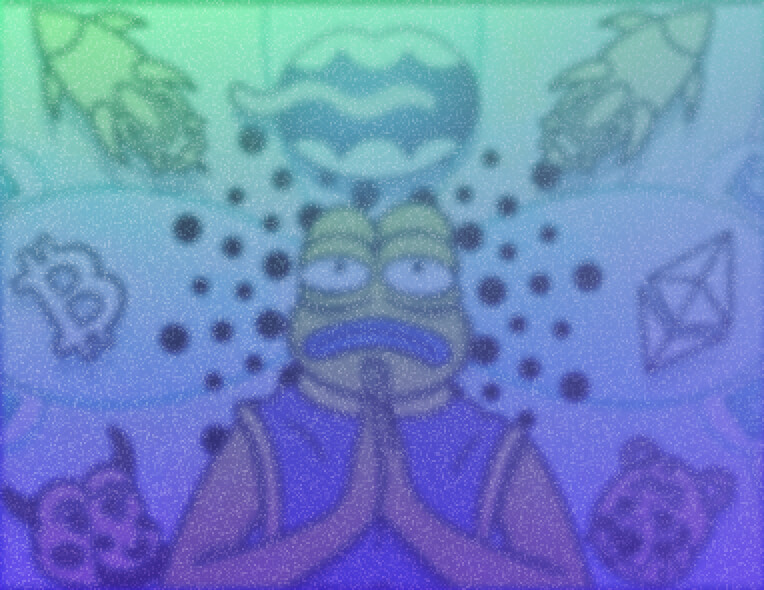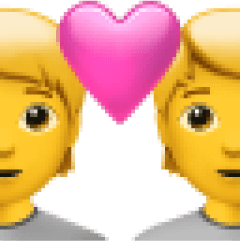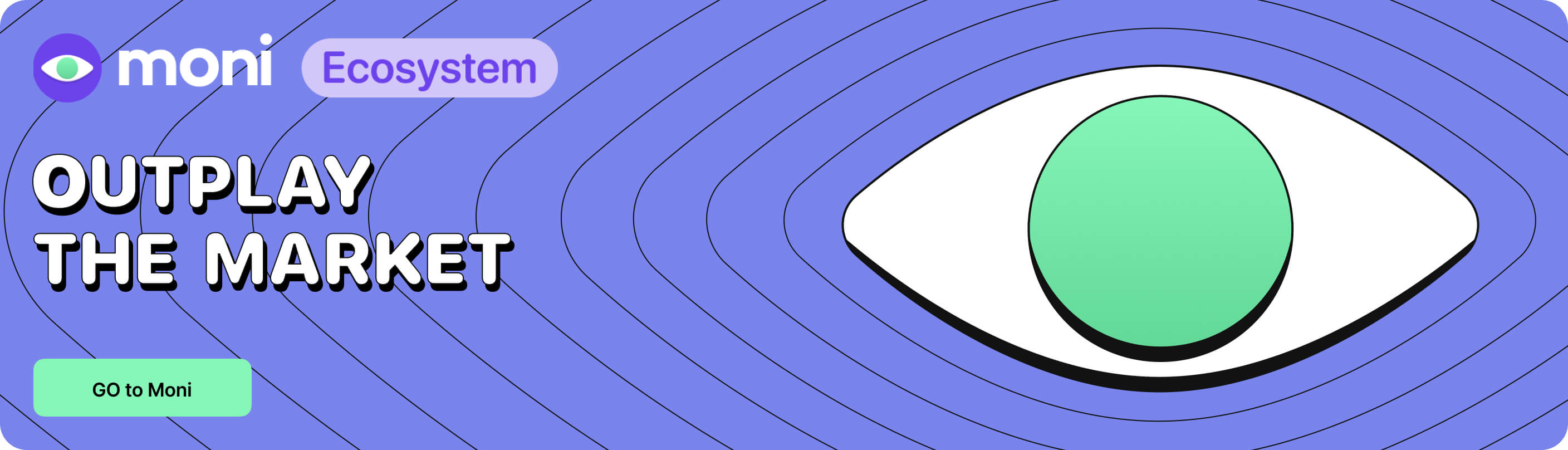Moni Talks – удобный ресурс для просмотра актуальных новостей от разных проектов. Тексты читаются легко и быстро из-за уникального стиля ребят, а дизайн вообще заслуживает отдельного уважения)


Moni Talks – один из самых запоминающихся и выделяющихся каналов среди СНГ медиа. Особый, свой стиль подачи материала, фирменное оформление и самое главное - сильная команда. Думаю, тут мало кто может поспорить, что ребята из Moni Talks шарят за циклы рынка и нарративы. Могут в легкой форме донести сложный гайд или рассказать о проекте.


С автором Moni Talks знакомы лично ощутимый срок. Каждый раз приятно заходить в медиа к своему старому товарищу, чтобы увидеть сводку новостей и узнать, что происходило в крипто мире за последнее время.
Помимо авторской подачи событий, хочу дополнительно указать про авторскую и классную сводку новостей, благодаря которой любое крипто событие становится вдвойне интереснее.


С Мони Токс я знаком лично, и даже работал у них в команде почти год ресерчером. Большая и классная команда.
Мони Токс – криптомедиа, но крайне отличаются от многих и в положительную сторону. Мне всегда нравился их вайб, они те самые криптаны, которые фуллтайм дегенят в проекты и делятся этим со своей аудиторией.


Актуальность, гемность, альфа там, где никто не искал + самое ламповое приватное комунити Gem Hunters - все это самое крутое медиа под крылом крутого продукта. I love ❤️ Moni Talks


Мои друзья создали самую большую штуковину по экономии времени в крипте. Если вам не хватает времени, но вы хотите всегда быть в курсе всех криптособытий, нет ничего лучше, чем следить за Moni Talks.
Ежедневно вы получаете отобранные вручную и легко усваиваемые фрагменты самых актуальных и важных криптособытий. Moni Talks дружелюбен к шиткойнерам, а это значит, что и самые отважные криптовалютчики получат удовольствие от чтения!


Я жадно читаю каждый выпуск MoniTalks, чтобы оставаться в тренде. Это очень компактная, но емкая ежедневная сводка всех крипто-новостей, приправленная юмором, определенно очень уморительным. Надеюсь, вы помните, что мы в крипте для мемов и только для мемов!


Moni Talks – удобный ресурс для просмотра актуальных новостей от разных проектов. Тексты читаются легко и быстро из-за уникального стиля ребят, а дизайн вообще заслуживает отдельного уважения)


Moni Talks – один из самых запоминающихся и выделяющихся каналов среди СНГ медиа. Особый, свой стиль подачи материала, фирменное оформление и самое главное - сильная команда. Думаю, тут мало кто может поспорить, что ребята из Moni Talks шарят за циклы рынка и нарративы. Могут в легкой форме донести сложный гайд или рассказать о проекте.


С автором Moni Talks знакомы лично ощутимый срок. Каждый раз приятно заходить в медиа к своему старому товарищу, чтобы увидеть сводку новостей и узнать, что происходило в крипто мире за последнее время.
Помимо авторской подачи событий, хочу дополнительно указать про авторскую и классную сводку новостей, благодаря которой любое крипто событие становится вдвойне интереснее.


С Мони Токс я знаком лично, и даже работал у них в команде почти год ресерчером. Большая и классная команда.
Мони Токс – криптомедиа, но крайне отличаются от многих и в положительную сторону. Мне всегда нравился их вайб, они те самые криптаны, которые фуллтайм дегенят в проекты и делятся этим со своей аудиторией.


Актуальность, гемность, альфа там, где никто не искал + самое ламповое приватное комунити Gem Hunters - все это самое крутое медиа под крылом крутого продукта. I love ❤️ Moni Talks


Мои друзья создали самую большую штуковину по экономии времени в крипте. Если вам не хватает времени, но вы хотите всегда быть в курсе всех криптособытий, нет ничего лучше, чем следить за Moni Talks.
Ежедневно вы получаете отобранные вручную и легко усваиваемые фрагменты самых актуальных и важных криптособытий. Moni Talks дружелюбен к шиткойнерам, а это значит, что и самые отважные криптовалютчики получат удовольствие от чтения!


Я жадно читаю каждый выпуск MoniTalks, чтобы оставаться в тренде. Это очень компактная, но емкая ежедневная сводка всех крипто-новостей, приправленная юмором, определенно очень уморительным. Надеюсь, вы помните, что мы в крипте для мемов и только для мемов!


Moni Talks – удобный ресурс для просмотра актуальных новостей от разных проектов. Тексты читаются легко и быстро из-за уникального стиля ребят, а дизайн вообще заслуживает отдельного уважения)


Moni Talks – один из самых запоминающихся и выделяющихся каналов среди СНГ медиа. Особый, свой стиль подачи материала, фирменное оформление и самое главное - сильная команда. Думаю, тут мало кто может поспорить, что ребята из Moni Talks шарят за циклы рынка и нарративы. Могут в легкой форме донести сложный гайд или рассказать о проекте.


С автором Moni Talks знакомы лично ощутимый срок. Каждый раз приятно заходить в медиа к своему старому товарищу, чтобы увидеть сводку новостей и узнать, что происходило в крипто мире за последнее время.
Помимо авторской подачи событий, хочу дополнительно указать про авторскую и классную сводку новостей, благодаря которой любое крипто событие становится вдвойне интереснее.


С Мони Токс я знаком лично, и даже работал у них в команде почти год ресерчером. Большая и классная команда.
Мони Токс – криптомедиа, но крайне отличаются от многих и в положительную сторону. Мне всегда нравился их вайб, они те самые криптаны, которые фуллтайм дегенят в проекты и делятся этим со своей аудиторией.


Актуальность, гемность, альфа там, где никто не искал + самое ламповое приватное комунити Gem Hunters - все это самое крутое медиа под крылом крутого продукта. I love ❤️ Moni Talks


Мои друзья создали самую большую штуковину по экономии времени в крипте. Если вам не хватает времени, но вы хотите всегда быть в курсе всех криптособытий, нет ничего лучше, чем следить за Moni Talks.
Ежедневно вы получаете отобранные вручную и легко усваиваемые фрагменты самых актуальных и важных криптособытий. Moni Talks дружелюбен к шиткойнерам, а это значит, что и самые отважные криптовалютчики получат удовольствие от чтения!


Я жадно читаю каждый выпуск MoniTalks, чтобы оставаться в тренде. Это очень компактная, но емкая ежедневная сводка всех крипто-новостей, приправленная юмором, определенно очень уморительным. Надеюсь, вы помните, что мы в крипте для мемов и только для мемов!